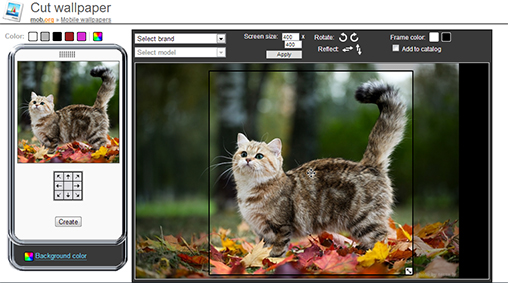You can add and cut out an image in two ways:
1 . From the computer:
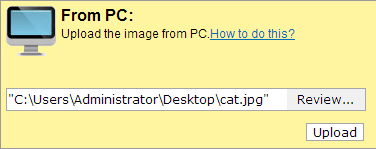
- Press the Review button
- In the opened window choose a folder with an image on the computer.
- Click on the image which you want to load and press Open.
- The address of the image will appear in an image address field. Press Load button.
- The image was loaded to the site and now you can cut out an image of the size necessary to you from it
2 . From the Internet:
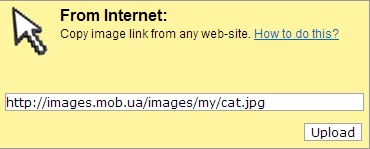
1. On the image click with the right button of a mouse and in the opened context menu select item "Copy image address... ". In different browsers this point can be differently called:
- Opera: "Copy image address..."
- Mozilla Firefox: "Copy link to image"
- Google Chrome: "Copy image URL"
- Avant: "Copy image link"
- Chromium: "Copy image URL"
- Internet Explorer (see figure below): Properties - On the “General” tab click Address (URL): copy the address that starts with http:// and ends with .jpg (.png.gif.bmp)
2. Insert the link into the address entry field of the image and press the Download button.
At successful loading of the image from the computer or from the Internet there will be a page of service of image cutting