QR code (quick response) - is a new type of bar code, where different kinds of data (address, numbers etc) is coded. It is used for compact encoding of specific data, which can be quickly read by special scanners (pic. 1)
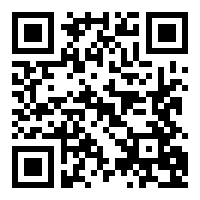
Pic. 1 - The example of QR code
On mobile phones, QR code is read with the help of mobile applications; whereupon a mobile phone acts depending on the type of encoded data. If it’s website’s address, then this website will be opened in a browser; if it’s just some text or an image - it will be displayed on your mobile phone
QR code lets you:
- automatically reаd different data
- put a lot of information to a little picture
How to Scan QR Code: Instruction
1. Install the QR code scanner and run it.
2. Direct your camera to a QR code image and it will be scanned automatically;
if not, hit the appropriate button (Snapshot) in order to activate the scanner.
3. The encoded data will be displayed on your mobile phone (pic. 2).
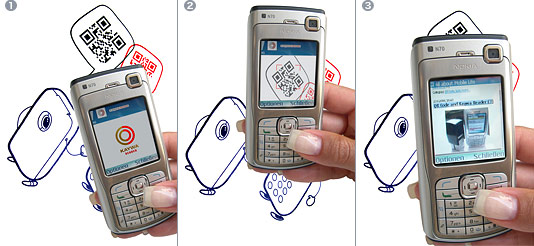
Pic. 2 - Working with QR code reading application
Download the QR code scanner:
Java:
Symbian:
- Kaywa reader
- Nokia barcode reader (Symbian 9.4, Symbian^3)
- I-Nigma
- UpCode
- NeoReader (Symbian 9.1-9.3, Symbian 9.4, Symbian^3)
- BeeTag (Symbian S60 3rd)
Android:
IPhone:



