This jailbreak needs TaiGJBreak program.
System requirements: iOS 8.0.2 – 8.1.3
Prepearing
1. Download the latest version of TaiGJBreak. You’ll also need the latest version of iTunes that you can get from here.
2. If your iPhone or iPad has a password or Touch ID security go to Settings > Touch ID & Passcode and turn it off.

3. You also need to disable Find My iPhone. If you don’t do that TaiG 1.2 will give you an error. Go to iCloud > Find iPhone and turn it off.
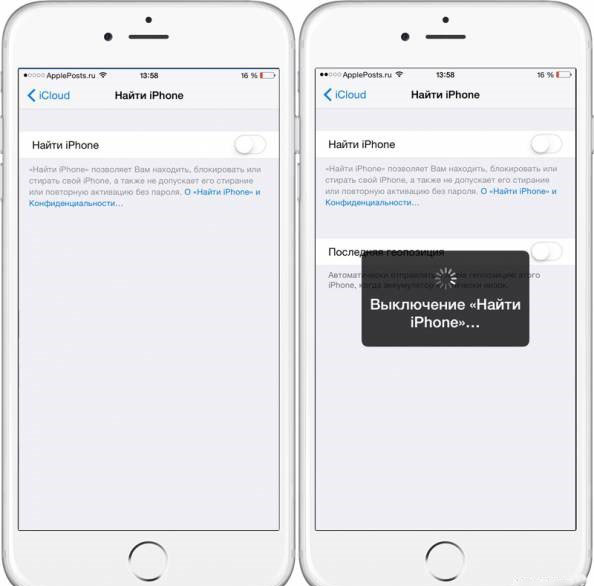
4. Backup in iTunes (right click on your device in the right column in iTunes > Back up).
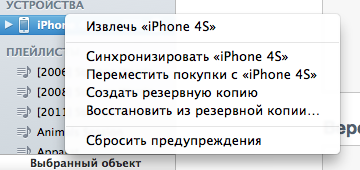
Guide
1. Run TaiGJBreak 1.2 as administrator. The program will show your device model and iOS version.

2. Untick 3K Assistant so only Cydia 1.1.16 has a tick next to it.

3. Select Start at the bottom and TaiGJBreak 1.2 will start iOS 8 jailbreak.

4. TaiGJBreak will do all the work and will show you a smiley face – you can disconnect your device from the competer. After rebooting you’ll see Cydia icon. Congratulations, you’ve jailbroken iOS 8.1.2!




