Attention!
Everything you do you do at your own risk,
Administration of the website isn’t and can’t be held liable for any consequences
Each device has its own methods of getting root access that you can find on forums dedicated to your device. Here we list the most universal and easy ways to root your Android device.
1. Farmaroot
Farmaroot is an easy and useful Android app to root your phone or tablet in one tap. It’ll easily install apps like Superuser and Su binary. List of supported devices
- Download Farmaroot (DOWNLOAD) and install it. Run the app and choose the app for your superuser right to your liking – Superuser or SuperSU
- Choose one of the exploits
- If everything was successful you’ll get a pop-up message that tells you that you have root rights.
- Reboot your device
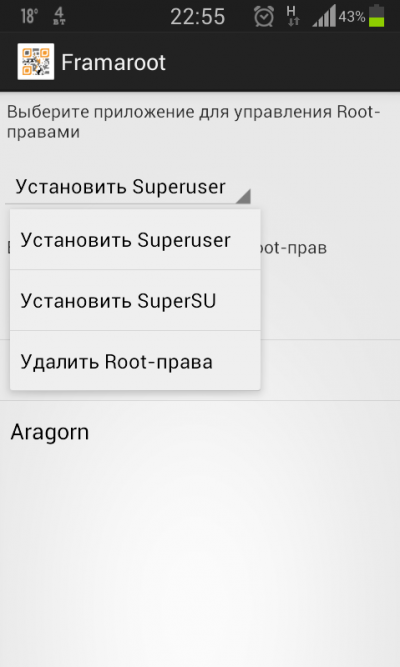
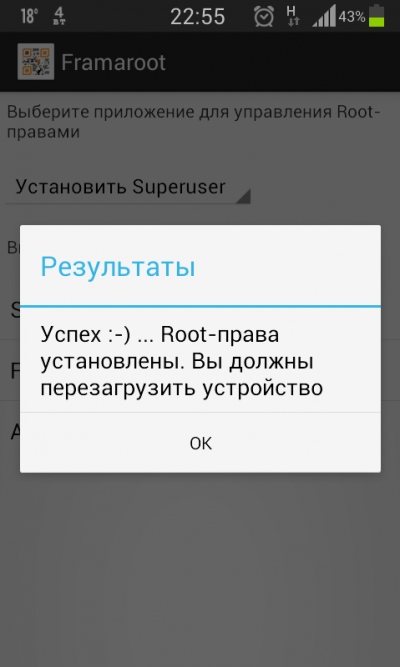
2. Kingo Android Root
Suitable for the most of users, the program is installed to a computer and getting root access is pretty easy. The full list of compatible devices can be found here.
To get root access through Kingo Android Root do this:
1. Download and install Kingo ROOT. (DOWNLOAD)
2. Run Kingo ROOT and connect your mobile with USB debugging and Trust unknown sources options on.
3. Kingo Root will start downloading drivers and installing them automatically.
4. After that you’ll get ROOT button. Tap it.
5. Wait for the phone to root and reboot.
6. Enjoy the root.
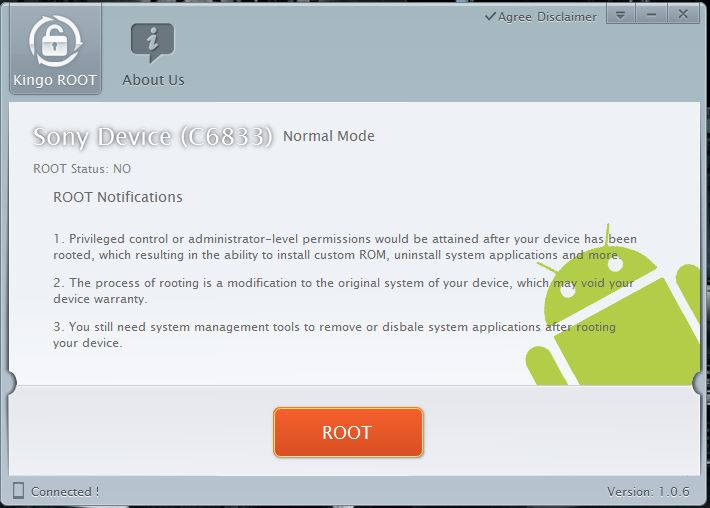
3. Root master
Download Root Master app (DOWNLOAD )
- Install the app
- Run it and tap START in the middle of the screen and wait until you get superuser rights (it can take a few minutes)
- Reboot your device and be happy.
Now you have a full access to system files, ability to edit/delete files and apps.
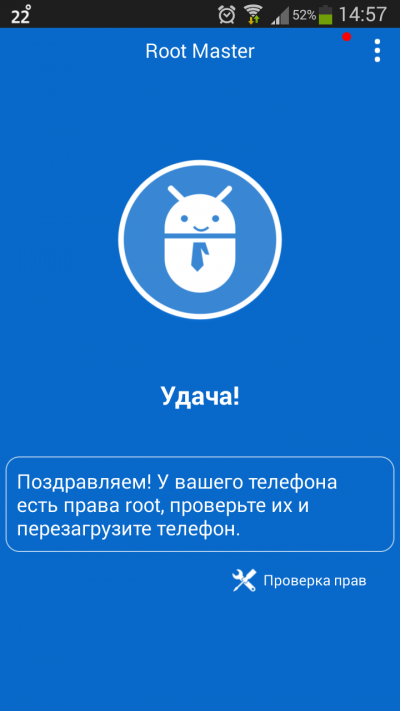
4. Unlock root
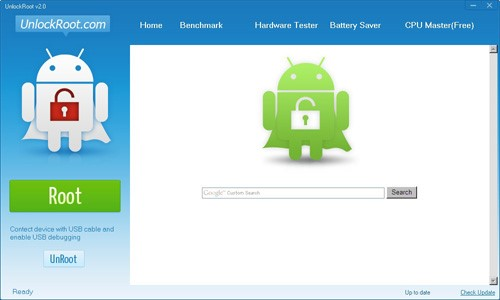
To get root access you need to do the following:
1. Download and unzip an archive with drivers to your device onto your computer, You can also download them from developer’s official website. Download drivers for ADB and your device - (125 mb)
2. Install and run Unlock Root (DOWNLOAD) on your computer.
3. Enable USB debugging going to Settings > Applications > Development > USB debugging.
4. Connect your phone to a computer with a USB cable.
5. Run the installed Unlock Root. When it finds your device click Root.
6. After the process is complete reboot your device.



