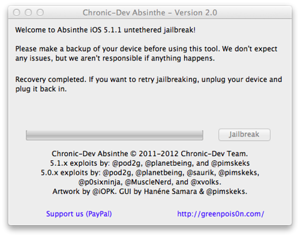System requirements: iOS 5.0.1 (iPhone 4S, iPad 2), 5.1.1 (all generations of iPhone, iPod Touch, iPad)
Preparing
1. Connect your device to your PC using USB
2. It’s recommended to jailbreak devices with clean firmware . This will make jailbreak faster and may prevent errors.
2.1. First of all backup in iTunes (right click on your device in the right column in iTunes > Back up).
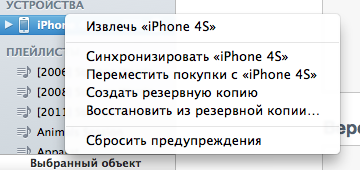
2.2. If the firmware wasn’t just installed you need to reset your settings to make jailbreak faster (Settings > General > Reset > Reset All Settings). After jailbreaking you can restore everything with your iTunes back up.
3. Close iTunes.
4. Exit all antiviruses and firewalls.
5. To jailbreak iOS 5.0.1 (iPhone 4S, iPad 2) download from developer’s official website, and for iOS 5.1.1 (all generations iPhone, iPod Touch, iPad) use Absinthe 2.0.4
6. Run Absinthe. On Windows it’s recommended to run as administrator in Windows XP sp3 compatibility mode (right click on greenpois0n.exe > Properties > Run this program in compatibility for:).
Guide
1. Click Jailbreak and wait for the process to finish.
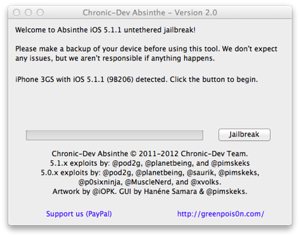
2. Wait! The most important thing is to be patient and don’t turn off your device.
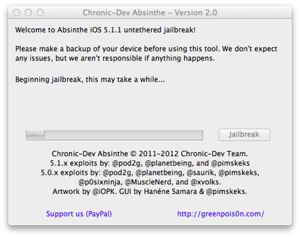
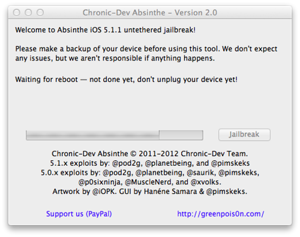
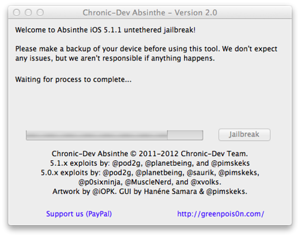
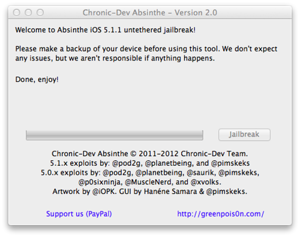
3. Your device is jailbroken. If needed restore all the data from iTunes back up files created earlier.
4. For Cydia to work properly connect your device to Wi-Fi or 3G and give it a few minutes to automatically update system files.
Possible errors
If after jailbreaking you have the error that says “Recovery completed. If you want to retry jailbreaking, unplug your device and plug it back in” like on the screenshot than you didn’t do preparing part properly and were trying to jailbreak a device without clean firmware. Repeat the process.