This jailbreak needs Limera1n software that you can download from the official website . Limera1n for OS X / Windows doesn’t install Cydia, it installs an app that lets you download Cydia. It’s recommended to use Wi-Fi or 3G to install Cydia after the jailbreak.
Requirements
System requirements: iOS 3.2.2, 4.0 — 4.1
Compatible devices: iPhone (3Gs, 4), iPod Touch (generation 3 and 4), iPad (generation 1)
Guide
1. Plug in your device using USB and close iTunes.
2. Download and run Limera1n.
3 Click the only button there is on the screen of the program.
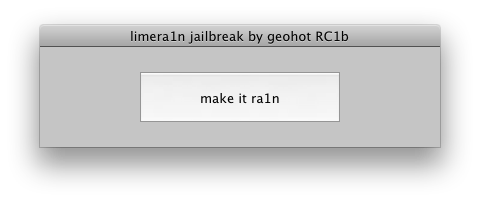
4. Enter DFU mode following instructions on the screen.
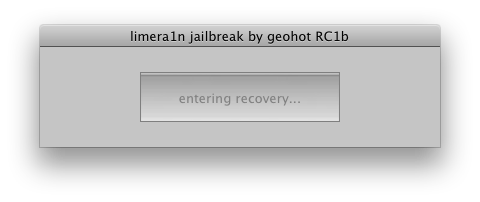
4.1. Press and hold Home+Power until device’s screen goes black.
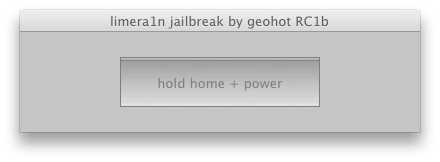
4.2. Keep holding Home but release Power button.
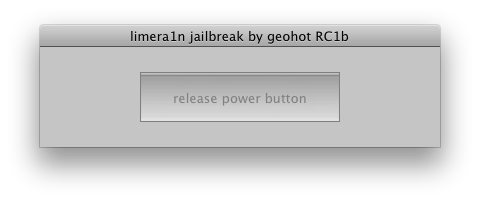
4.3. In several seconds your device will enter DFU mode.
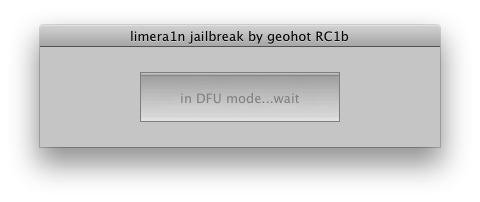
5. Jailbreaking starts. After it’s done you’ll see Limera1n icon on your device. If you can’t see it swipe left.
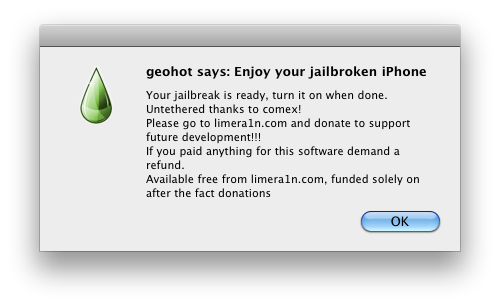
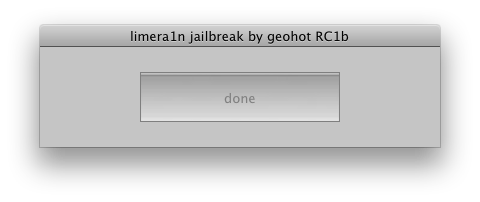
6. Now you need to connect to Wi-Fi, preferably with fast connection. After that run Limera1n app on your device.
7. Select Cydia installation in the app

8. The app will start to download and then extract Cydia
9. After Cydia is installed reboot your device. Then open Cydia with Wi-Fi on and give it a few minutes to update system files.
Your device is jailbroken. There’s no need for Limera1n anymore and you can freely delete it by tapping Uninstall Limera1n.



