All Android applications have .apk extensions: small apps only need one installations file while bigger ones need additional data called cache.
Cache is just a folder with files you need to run a game or an app.
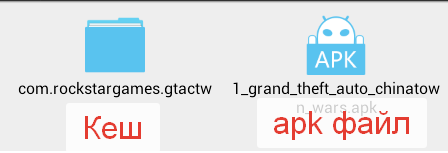
App without cache is one apk file
App with cache in addition to apk file has a folder with additional data
Note: virtually all games with cache on mob.org have the cache path on the game page that shows where you need to copy the files. Usually game cache is in a zip file and you need to copy not the zip file, but its contents. More about how to do that you can find in our guide on how to install Android game: To a phone/tablet using Wi-Fi + Using your PC (with USB cable).
How to create a cache folder in automatic mode
1. Download a game (*.apk file)
2. Install it
3. After that run the game and allow it to start downloading cache, but cancel it in 10-15 seconds. The game created the folder and now you simply can’t place cache to the wrong folder.
Cache paths for games by popular developers
Gameloft games – sdcard/gameloft/games/(game name*). If the game is from market the path will be different – sdcard/Android/data/(game name*)
Electronic Arts (EA) games – sdcard/Android/data/(game name*)
Glu games – sdcard/glu/(game name*)
Games by other developers – sdcard/data/data/(game name *) or sdcard/(game name *)
By (game name *) we mean extracted game cache!



